ethereal dreamy game and comforting story, you delivered! ive always loved themes of stumbling into magical/fantasy another realm, like another commented said, it was very much like a cozy Alice in Wonderland. the dark blue palette gave me the sense of being submerged in wonders, eased into where that lines with reality blurred as you chased over something that landed for the meaning almost wistful purpose, reminded me a mix of ib and end roll but without the horror and psychological pressure haha.
The game was interesting, but also relaxing. While horror games are a popular genre, this game in particular struck something in me. It's almost like you revisiting your childhood over again but your remove all regrets and focus on the positives. At the end, you reunite with your friend and all is good. Overall, I liked it!
I absolutely LOVED this game and will definitely be checking out your other ones. This was gorgeous, atmospheric, and emotional - I was genuinely surprised by who ended up being at the top of the stairway, and it really touched my heart.
I used the walkthrough for the first quest, and then I felt like I understood how to do things in the game better and didn't need it again. There was a really nice rhythm to the back and forth in the puzzles that I feel like definitely contributed to the relaxing atmosphere.
Speaking of, you nailed it! I actually played this in the ER/hospital after my partner was admitted and it was a really comforting experience during a very stressful time.
Thank you so much for playing The Stairway!!! It really means a lot that it was able to give you such an emotional and relaxing experience, and that it gave you comfort through such a difficult moment! I wish your partner a very swift recovery!
Since it's an old game, sometimes I think about the things I would have done different if I had worked on it now, but hearing this makes me really glad I made this game when I did. :') I hope you enjoy my other works if you check them out!!
Hi, I tried running the game but it says Error DirectDraw (DDERR_UNSUPPORTED). My DirectX version is 12 and my graphics driver is the latest version (AMD if it matters). I also tried running it in compatibility mode but it doesn't work. :(
It has happened to me before, and I managed to fix it by putting the game in compatibility mode (the first option)! I hope it helps :') Let me know if it works!
EDIT: I downloaded EasyRPG Player and put the game folder in the same directory as it. Upon running the game through that, it worked! So yeah, the .exe file doesn't work for some reason no matter what I do but I can play the game now! Thanks for the reply! :)
EDIT 2: Completed the game and I loved it! It was a very cute game!
Thank you so much for playing!!! I'm really glad you enjoyed it! :'D
I did have a lot of thoughts when making this game, and being able to make something atmospheric and relaxing was my main goal, so I'm glad it felt like that!!
1) Is there a particular reason why there are two RPG_RT executables? They appear to be the same, same file size, same modified date, and both show the same save file when choosing continue...
2) How did you get it to fullscreen properly? When I go into RPG Maker 2000 and run a test game I made in fullscreen, it looks blurry and the wrong size.
If I recall correctly, the reason there's two executables is because one of them is slightly edited to show a different font. I wanted to use the same font for both English and Spanish versions, but the default font didn't have some characters, like vocals with accents (á, é, etc), so I looked for a solution and found this alternate executable. I thiiink I kept the original one on the folder just in case and in the end I forgot it there, but it might just be another copy of the same edited one. It's been a long time and I don't really remember ;v;
As for the full screen, I'm not sure... It might be a thing of the executable too. I've tried changing a random project to full screen by pressing F4 without editing anything of the project that should affect it and it works, so it could also be an issue of the testing mode or the resolution of your screen itself. Perhaps once it's exported hopefully it won't blur. I hope it can be fixed somehow!
i remembered this game fondly from years ago and decided to replay it today. i enjoy the typical horror RPG Maker games, but I think it's important to have variety and it's wonderful how calm this one is :)
Thank you so much for playing it not once, but twice!! I'm really glad you find it calm :') It's one of the great things of RPG Maker games, there's so many cool different ones to choose from!
← Return to game
Comments
Log in with itch.io to leave a comment.
ethereal dreamy game and comforting story, you delivered! ive always loved themes of stumbling into magical/fantasy another realm, like another commented said, it was very much like a cozy Alice in Wonderland. the dark blue palette gave me the sense of being submerged in wonders, eased into where that lines with reality blurred as you chased over something that landed for the meaning almost wistful purpose, reminded me a mix of ib and end roll but without the horror and psychological pressure haha.
The game was interesting, but also relaxing. While horror games are a popular genre, this game in particular struck something in me. It's almost like you revisiting your childhood over again but your remove all regrets and focus on the positives. At the end, you reunite with your friend and all is good. Overall, I liked it!
HEY WAIT A MINUTE
I absolutely LOVED this game and will definitely be checking out your other ones. This was gorgeous, atmospheric, and emotional - I was genuinely surprised by who ended up being at the top of the stairway, and it really touched my heart.
I used the walkthrough for the first quest, and then I felt like I understood how to do things in the game better and didn't need it again. There was a really nice rhythm to the back and forth in the puzzles that I feel like definitely contributed to the relaxing atmosphere.
Speaking of, you nailed it! I actually played this in the ER/hospital after my partner was admitted and it was a really comforting experience during a very stressful time.
Thank you so much for playing The Stairway!!! It really means a lot that it was able to give you such an emotional and relaxing experience, and that it gave you comfort through such a difficult moment! I wish your partner a very swift recovery!
Since it's an old game, sometimes I think about the things I would have done different if I had worked on it now, but hearing this makes me really glad I made this game when I did. :') I hope you enjoy my other works if you check them out!!
Hi, I tried running the game but it says Error DirectDraw (DDERR_UNSUPPORTED). My DirectX version is 12 and my graphics driver is the latest version (AMD if it matters). I also tried running it in compatibility mode but it doesn't work. :(
Is there any way to fix this?
A picture of the error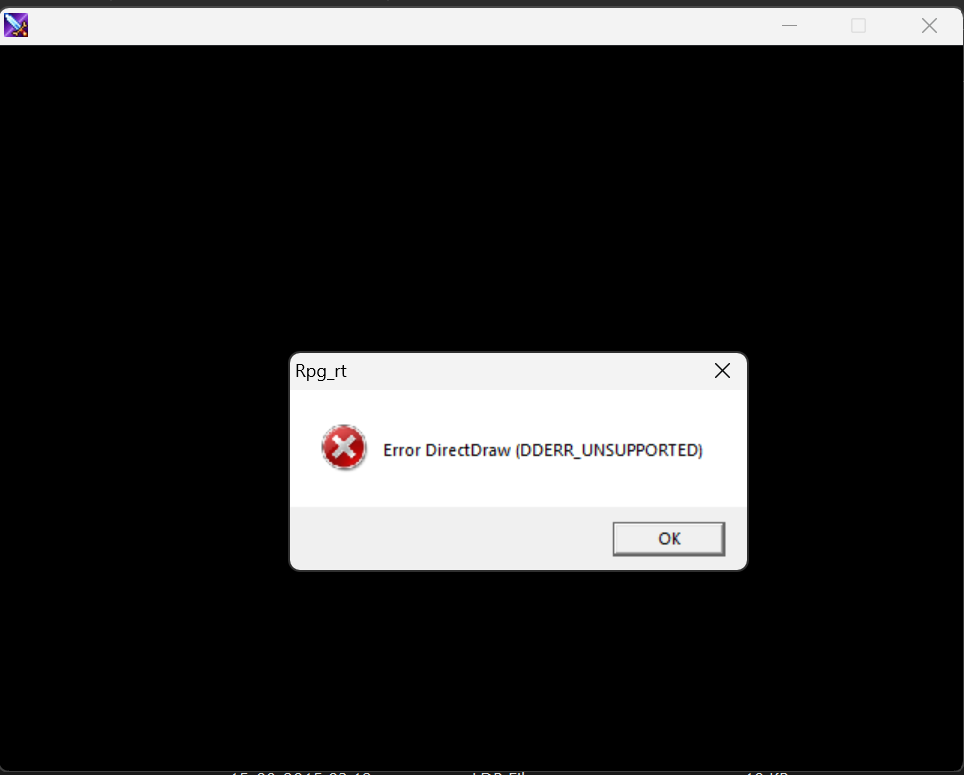
Hello! This is a pretty frequent error that happens whenever the resolution of the game is not compatible with your operative system. I found this page with various solutions: https://mostechtips.com/easily-fix-directdraw-error-dderr-unsupported/
It has happened to me before, and I managed to fix it by putting the game in compatibility mode (the first option)! I hope it helps :') Let me know if it works!
Nope nothing worked :(
EDIT: I downloaded EasyRPG Player and put the game folder in the same directory as it. Upon running the game through that, it worked! So yeah, the .exe file doesn't work for some reason no matter what I do but I can play the game now! Thanks for the reply! :)
EDIT 2: Completed the game and I loved it! It was a very cute game!
Yay!! I'm really glad you enjoyed it and that it worked in the end! Thank you so much for playing it!! :'D
This was so cute and very soothing!! Various parts seemed really deep and introspective but i'm not sure if that was done on purpose o:
i really enjoyed the calm music and atmosphere, and the artstyle is beautiful!
Thank you so much for playing!!! I'm really glad you enjoyed it! :'D
I did have a lot of thoughts when making this game, and being able to make something atmospheric and relaxing was my main goal, so I'm glad it felt like that!!
Hello, I have two questions:
1) Is there a particular reason why there are two RPG_RT executables? They appear to be the same, same file size, same modified date, and both show the same save file when choosing continue...
2) How did you get it to fullscreen properly? When I go into RPG Maker 2000 and run a test game I made in fullscreen, it looks blurry and the wrong size.
Hello! Thank you for your questions!
If I recall correctly, the reason there's two executables is because one of them is slightly edited to show a different font. I wanted to use the same font for both English and Spanish versions, but the default font didn't have some characters, like vocals with accents (á, é, etc), so I looked for a solution and found this alternate executable. I thiiink I kept the original one on the folder just in case and in the end I forgot it there, but it might just be another copy of the same edited one. It's been a long time and I don't really remember ;v;
As for the full screen, I'm not sure... It might be a thing of the executable too. I've tried changing a random project to full screen by pressing F4 without editing anything of the project that should affect it and it works, so it could also be an issue of the testing mode or the resolution of your screen itself. Perhaps once it's exported hopefully it won't blur. I hope it can be fixed somehow!
Ah, I see. Thank you for answering!
i remembered this game fondly from years ago and decided to replay it today. i enjoy the typical horror RPG Maker games, but I think it's important to have variety and it's wonderful how calm this one is :)
Thank you so much for playing it not once, but twice!! I'm really glad you find it calm :') It's one of the great things of RPG Maker games, there's so many cool different ones to choose from!